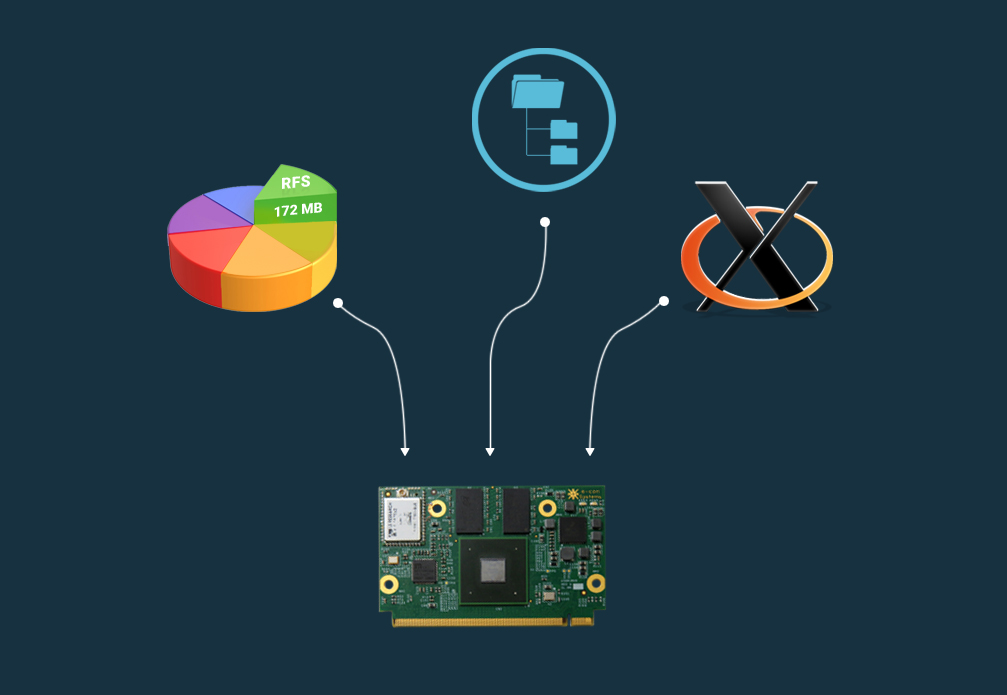The root filesystem(shortly RFS) is the filesystem that is contained on the same partition on which the root directory is located, and it is the filesystem on which all the other filesystems are mounted (i.e., logically attached to the system) as the system is booted up. The root filesystem should generally be small since it contains very critical files and a small, infrequently modified filesystem has a better chance of not getting corrupted.
e-con Systems™ has developed an image with tiny RFS containing the busybox commands and basic display utilities. The RFS arrives at a size of 172 MB!
e-con Systems™ has also developed a console image with tiny RFS. Refer Boot eSOMiMX6 with a Tiny RFS without X article to build a console image with minimal RFS of size 9 MB.
This article guides you to build an X11 image for eSOMiMX6 with a small root file system.
The tiny X11 image is a usable image with small root file system and X server capable of booting the eSOMiMX6 device(s). The image also contains the following utilities.
-
Desktop
-
Terminal
-
Editor
-
Virtual keyboard
-
File Manager
The RFS built with this image is not necessarily the smallest root file system that can be created, as many size reductions can be made to it. When first starting a project, this is the fastest complete build, and it is also a good place to start creating a custom X11 image.
Please visit our developer website to get step by step instructions to build the minimal X11 image for our eSOMiMX6 board.
For further assistance and queries get in touch with sales@e-consystems.com