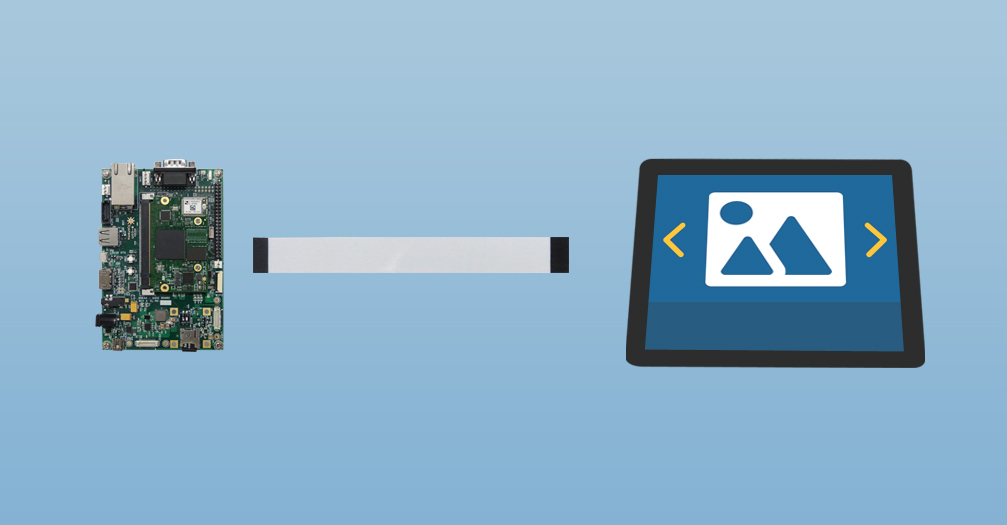A digital photo is a picture frame that displays photographs.
The slideshow is a presentation of series of images in a prearranged sequence. A well-organized slideshow is the one with the following features.
- The appropriate duration of the images
- Not too much content on a single image
- Too many animations and transitions are avoided
This article guides you to use the slideshow application on eSOMiMX6.
An elegant and configurable slideshow application is developed by e-con Systems™ using QML to run on eSOMiMX6.
Here is it features…
The slideshow application can be configured using an initialization file(settings.ini). The configurable features include the location of the images, duration of each image, allowance of repetition and kind of animation.
The images in the specified directory just keep sliding through the screen automatically, that is, no need of human interaction.
The current image’s index/total number of images is displayed on the bottom of the application window. Image formats like PNG,JPG,JPE,GIF,TIF,BMP are supported.
Full source code for the slideshow application is available on e-con Systems™ developer site.Please refer our previous articles on How to setup Qt creator for eSOMiMX6 devices and How to build, deploy and run Qt applications on eSOMiMX6 devices to build and run the application on eSOMiMX6 devices.
For further assistance and queries get in touch with sales@e-consystems.com
Try eSOM++ Qt Slideshow application on eSOMiMX6
Qt-QML-Setup-Qt-Creator-Steps Application Guide
Qt-QML-Build-Deploy-Run-Steps Application Guide
Qt-Intermediate Samples Package Containing Slideshow