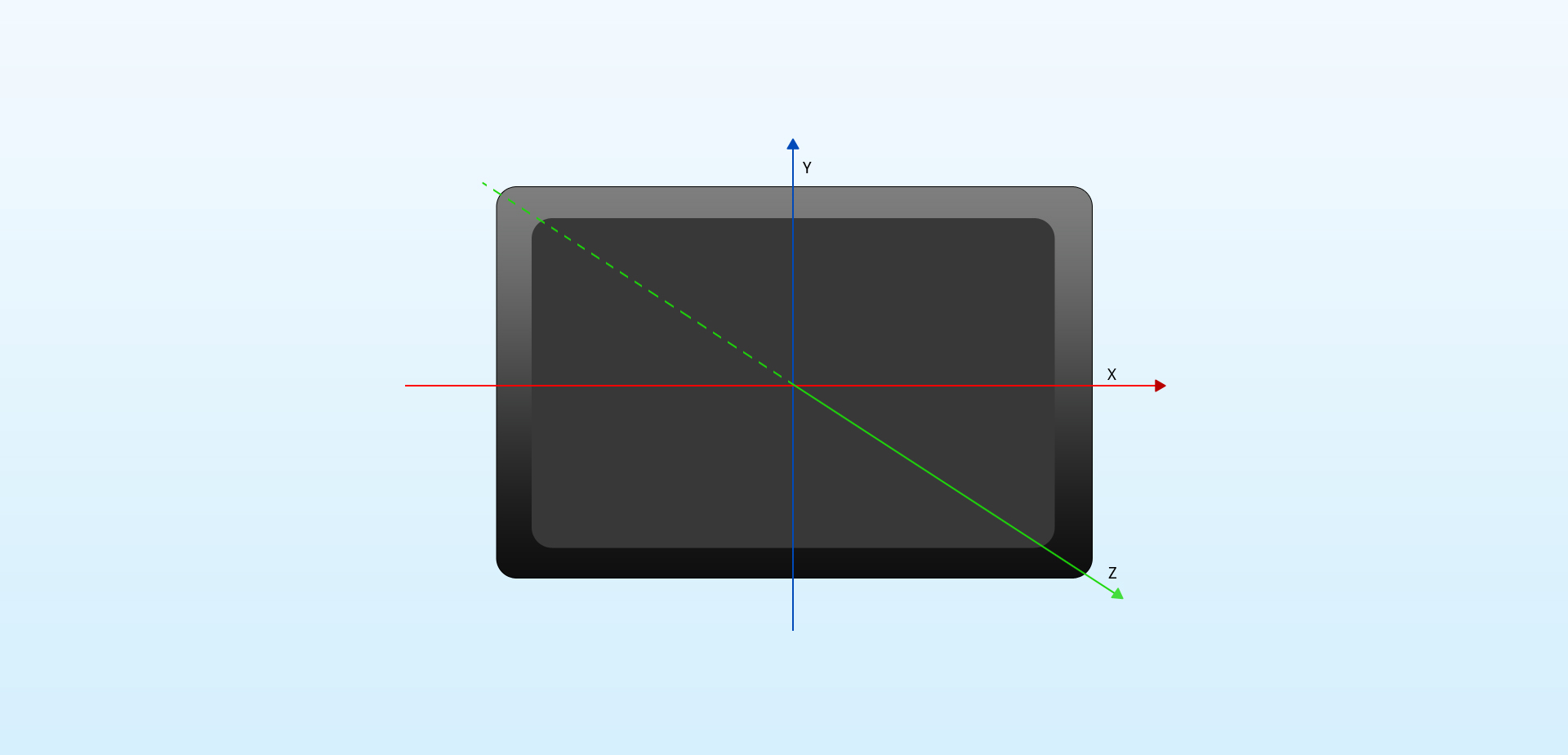Screen orientation, these days, has become the most common feature in almost all the handheld devices.
Screen orientation is made possible with the measurement of position and velocity. This measurement is made possible with the help of IMU chips. eSOMiMX6 micro device(s) supports accelerometer and gyroscope interfaces that can be used to measure the position and velocity.
This article guides you to use a simple screen orientation application using Qt internationalization for eSOMiMX6 micro.
e-con Systems™ has developed a C SDK that retrieves the 3D position of the eSOMiMX6 micro device(s) using accelerometer and gyroscope.
e-con Systems™ has also developed a screen orientation application using the IMU chip for the eSOMiMX6 micro device(s). This Qt application uses IMU SDK for retrieving the accelerometer and the gyroscope angles. Using the angles retrieved from accelerometer and gyroscope, the application orients the screen of the eSOMiMX6 micro device(s). The orientations that are supported by this application are as follows:
- Top up orientation
- Top-down orientation
- Left up orientation
- Left down orientation
The source code for the Qt screen orientation application is available on developer site of e-con Systems™.
Please refer our previous articles on How to setup Qt creator for eSOMiMX6 devices and How to build, deploy and run Qt applications on eSOMiMX6 devices to build and run the application on eSOMiMX6 devices.
For further assistance and queries get in touch with sales@e-consystems.com
Try eSOM++ Qt Screen Orientation on eSOMiMX6
Qt-QML-Setup-Qt-Creator-Steps Application Guide
Qt-QML-Build-Deploy-Run-Steps Application Guide