A launcher is a program that helps a user to locate and start other programs. An application launcher provides shortcuts to applications and stores the shortcuts in one place so they are easier to find.
A launcher is just another application that is expected to run all the time. Using a fully animated launcher with the explosive array of components on embedded devices might not be advisable due to the resource constraints on the device. Hence we developed a simple and lightweight launcher using QML.
This article guides you to use the Launcher application on eSOMiMX6.
The Launcher is an easy-to-configure application that displays the Qt applications as tiles in eSOMiMX6. You can access all your Qt applications from this single application.
Application features
- The application icons are arranged in a 3D surround view.
- The icons can be traversed through swipe option.
- The title and description of each application are displayed below the respective icon.
Launching the Launcher
On launching the application, the icons specified in the XML file are displayed from the center in clockwise order. Refer Launch an Application on eSOMiMX6 Start-up blog to make this launcher a start-up application.
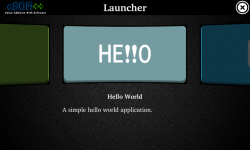
You can navigate through the icons by swiping towards left or right. Clicking an icon opens a splash screen after which the respective application launches successfully.
Full source code for the Launcher application is available on our developer site.
Please refer our previous articles on How to setup Qt creator for eSOMiMX6 devices and How to build, deploy and run Qt applications on eSOMiMX6 devices to build and run the application on eSOMiMX6 devices.
For further assistance and queries get in touch with sales@e-consystems.com
Try eSOM++ launcher in eSOMiMX6
Qt-QML-Setup-Qt-Creator-Steps Application Guide
Qt-QML-Build-Deploy-Run-Steps Application Guide
Qt-Intermediate Samples Package Containing Launcher
