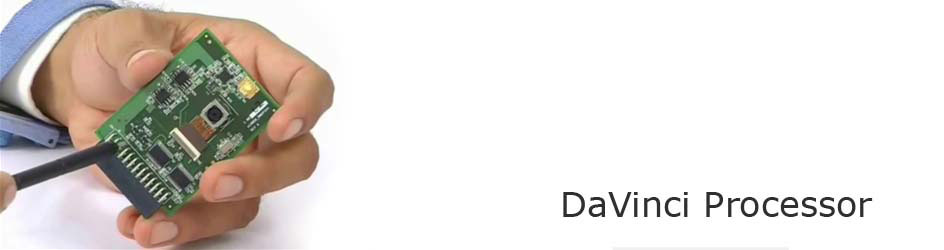Windows Embedded Compact 7: RTM–First Look
Yes! Finally the wait is over. The Windows Embedded Compact 7 is there for everyone to test. Microsoft came out with the RTM (Release to Manufacture) Version of the Windows Embedded Compact 7 in the first week of March.
I tried to do a few things with the WEC7 and this blog is a capture of my first-hand experience with the WEC7 installation and build
Installation and Build
The installation included of 2 steps
1.Installation of Visual Studio 2008 and VS2008 SP 1
2.Installation of Windows Embedded Compact 7
I downloaded the VS2008 from the following link and installed it
https://www.microsoft.com/downloads/en/details.aspx?FamilyID=83c3a1ec-ed72-4a79-8961-25635db0192b&displaylang=en
I went ahead with the VS2008 SP1 installation from
Once the VS2008 was installed, I started the WEC 7 installation.
The first step was to register with MS using the following link
https://www.microsoft.com/windowsembedded/en-us/downloads/download-windows-embedded-compact-ce.aspx
I expected another BIG-LONG download of an ISO Image. But when I looked into the link
https://www.microsoft.com/downloads/en/details.aspx?FamilyID=0a8709b5-bd03-4387-8a10-bf3f9aa94ede
it had a 1.6MB executable file.
The executable started the installation and performed the entire installation by downloading the required files from the web. The web based installation was smooth. However the installation time was close to 20 hours or so on a slow connection.
First Look & Feel of WEC 7.0 Setup
The Visual Studio 2008 does not look very different. It feels more like 2005 (atleast as far as Platform Builder is concerned). The target connection windows and tools had a new look. We would cover that up in later blogs. From the outset there was not much to feel very different about.
Where is the Shared Source?
One exciting feature of the Windows Embedded CE has been the offer of shared source code. The shared source code has through the years helped us understand CE better and also customize it better.
In the Windows CE 6.0 Platform Builder Evaluation version, there was an option to install the PRIVATE shared source code instantly.
However with the Windows Embedded Compact 7 this is no more an option
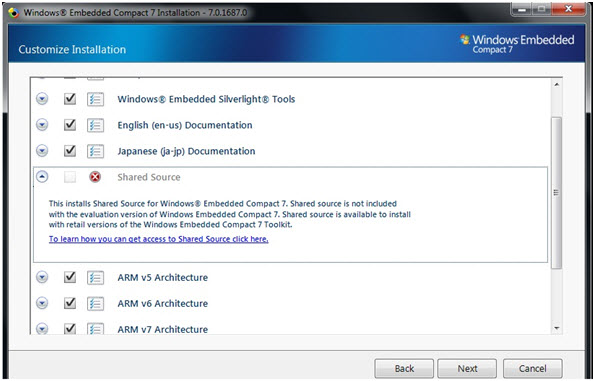
Failing to locate the shared source code, I tried to customize my WEC7 installation to get it. But it clearly indicated that the evaluation version would not have the shared source code and only the retail version would have the shared source code.
I am not sure why MS did this. It would have been good to have the shared source with the evaluation version.
Build and the VCEPC
The first thing that any Windows Embedded Developer on seeing the new release would do is to try and build something and test. I wanted to have a taste of the newly installed WEC 7. I did not have my development board near me and just wanted to check this out real quick.
I was looking into the installation to look for an emulator or the like and stumbled on the VCEPC option to build and test an NK.bin in the PC environment itself.
A document from the Microsoft Site clearly defines how you can use a Virtual CEPC
https://download.microsoft.com/download/2/4/A/24A36661-A629-4CE6-A615-6B2910A1367A/Getting%20Started%20with%20Virtual%20CEPC.pdf
Based on this documentation I setup a Virtual PC on my system and created some OSDesigns and tested them. A few snapshots are presented below

Figure 1: Portable Media Player in VCEPC
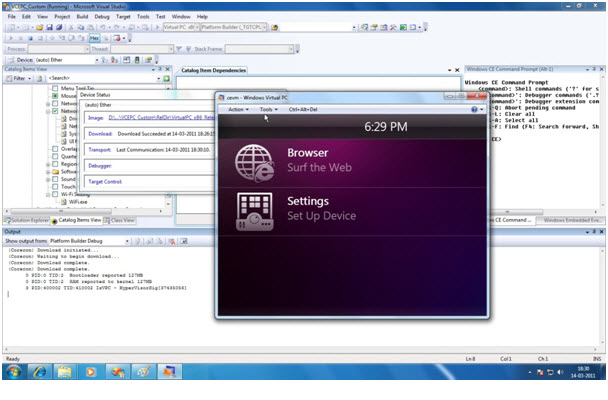
Figure 2: Custom OSDesgin with a SilverLight Shell
The Experience
The initial experience with the installation and build of the WEC7 has been good. It has been less cumbersome. Most of the things worked at the first go. Keeping the development environment more or less similar to Windows CE 6.0 helps and also leads to the belief that some of the pitfalls reported in 6.0 may have been corrected (more on this later!)
The biggest plus is that Microsoft has come up with its usual WEALTH OF DOCUMENTATION for WEC7 as well. It was really heartwarming to see the MSDN stacked up with all WEC7 material for us to read.
https://msdn.microsoft.com/en-us/library/ee504813(WinEmbedded.0).aspx
I have started taking the dive into the information provided and would come up with more blog posts.
These are early days for Windows Embedded Compact 7. It is definitely going to be interesting to see how this new addition to the Microsoft’s CE line of operating systems is faring in a very changed and challenging market place.
Expect more fireworks with Windows Embedded Compact 7 !!