As a continuation to my earlier post on Windows Embedded Compact 2013 installation, I had also like to give some of the troubleshoot steps which may help to debug the installation issues.
This post will be helpful for the people who wants to evaluate the Windows Embedded Compact 2013 for first time who have not used earlier versions of the WinCE PB.
Here are some of the things to check if you find some issues with the installation.
Issue 1:
Installed everything but not able to find the platform Builder related controls on the Visual Studio 2012.
Things to check:
After installation in the Visual Studio Help Menu–>About Microsoft VS dialog check for the following items.
- Application Builder for Windows Embedded Compact 2013
- Platform Builder 8.00
- Windows Embedded Silverlight Tools
If the .NET Framework 3.5 SP1 is not installed in that case the Platform Builder will not be displayed in the VS2012 about dialog. And also you will not get any platform builder options in the Visual Studio.
Issue 2:
During WEC2013 PB installation you can see below error while selecting the components.
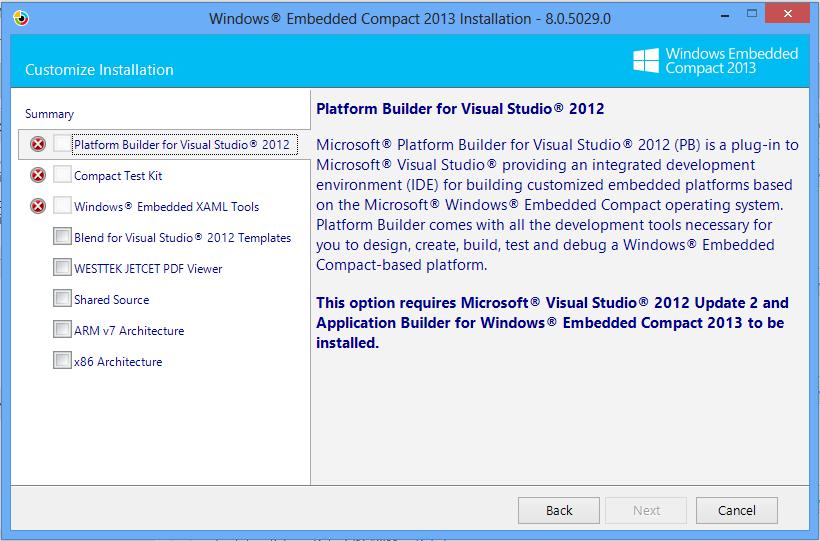
Things to Check:
- Make sure to install the VS2012 Update 2 or higher version in order to properly install the Platform Builder 8.00 and CETK.
- Install the Application Builder for Windows Embedded Compact 2013 before WEC2013 PB installation.
Issue 3:
Not able to see the WINCE800\Private folder after Windows Embedded Compact 2013 installation.
Things to Check:
- During installation of Windows Embedded Compact 2013 PB make sure to select the “Shared Source” check box. Without this option the installation will not install the Private source code folder. This Private folder is useful during the kernel level debugging.
Issue 4:
Didn’t find the CEPC or TI_SDP44XX BSP folder inside \WINCE800\PLATFORM directory.
Things to Check:
- Make sure to select the “x86 Architecture” or “ARM Architecture “component while installing the platform builder.
Also check for the installation log which is created during Windows Embedded Compact 2013 installation, which will help to diagnose problems.
%temp%\WindowsEmbeddedCompact2013.log

Thanks for providing nice information this really helped me to debug Issues while installing WEC2013.