Answering the Top FAQs on GigE Interface
1. What is the GigE (Gigabit Ethernet) Interface?
The GigE interface is a global camera interface communication standard developed for video transmission using twisted pair ethernet cables up to 100 meters long. It offers data transmission rates up to 1Gbps.
2. What is an Ethernet cable?
Ethernet cable connect devices to the Internet or a local network and facilitate data transmission between them. It facilitates power and bidirectional data transmission using PoE technology.
3. What are the types of Ethernet cable categories, and what are their data rates and bandwidth?
Ethernet cable categories ranging from Cat1 to Cat5 are largely obsolete or not recommended, as they fail to meet the higher bandwidth requirements of modern applications.
The table below lists a detailed overview of the bandwidth specifications and data rate for categories starting from Cat5 and above.
| Ethernet Category | Max Link Speed | Bandwidth |
|---|---|---|
| Cat 5e | 1Gbps | 100MHz |
| Cat 6 | 10Gbps (up to 55meter) | 250MHz |
| Cat 6a | 10Gbps | 500MHz |
| Cat 7 | 10 Gbps (up to 100 meter) | 600 MHz |
| Cat 8 | 40Gbps (up to 30 meter) | 2000 MHz |
4. How does Power over Ethernet (PoE) simplify installations for GigE cameras?
PoE stands for Power over Ethernet. This technology transmits a power supply and data connection into a single Ethernet wire. GigE cameras with PoE technology simplify installations by eliminating the need for separate power sources.
5. What is PoE power sourcing equipment (PSE)?
PoE power sourcing equipment (PSE) delivers power to PoE PDs (Powered Devices) such as IP cameras, phones, or wireless access points through an ethernet cable. Common examples of PSE devices include PoE switches, PoE injectors, or routers that are PoE-enabled.
6. What is a PoE switch?
A PoE switch delivers power and data to connected devices through its multiple Ethernet ports, allowing it to support several PoE cameras simultaneously on a single network. PoE network switches are frequently utilized in network deployments with few power outlets or where the devices are situated in difficult-to-reach areas.

7. How do I connect the GigE camera directly to my PC using a PoE switch?
To connect the GigE camera directly to your PC, please follow these steps:
- 1. Connect the GigE camera to the POE injector's Data + Power Ethernet port
- 2. Connect a Data Ethernet port of the POE injector to your PC
- 3. Connect the power cord to the other side of the POE injector
- 4. Connect the other end of the power cord to the power supply
- 5. Turn ON the power supply
The below image shows the one-to-one connection of GigE to the PC.
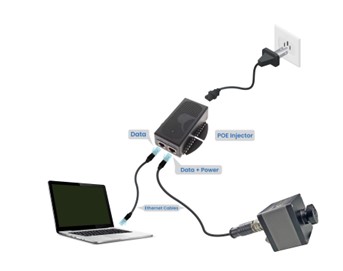
8. What is a PoE injector?
A PoE injector supports non-PoE network devices by enabling them to provide power over Ethernet. If your switch or router does not have built-in PoE capabilities, a PoE injector can be placed between the network device and the powered device (such as an IP camera, wireless access point, or VoIP phone).
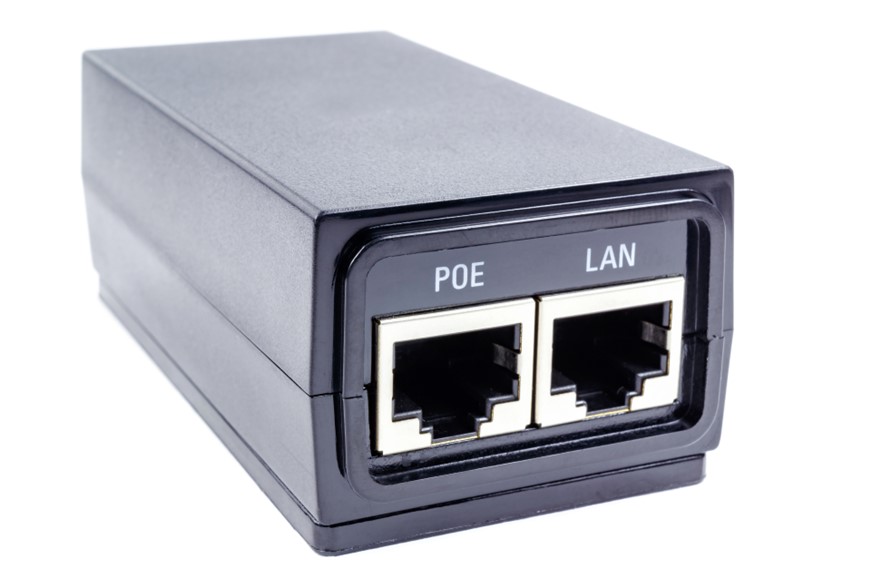
9. What are the PoE standards?
The PoE standards include IEEE 802.3af (PoE) with a maximum power output of 15.4 watts, IEEE 802.3at (PoE+) with a maximum power output of 30 watts, and IEEE 802.3bt (PoE++), with a maximum power output of 90 watts. It uses cabling standards as four twisted pairs in Category 5e or better cable for reliable power delivery at these levels.
10. What is PTP, and Why is it necessary for a camera?
Precision Time Protocol (PTP) is an Ethernet or IP-based protocol that synchronizes time clocks across IP-connected devices. It ensures sub-microsecond accuracy, facilitating seamless collaboration between several cameras and allowing them to capture synchronized views of the same image.
To learn more about precision timing and synchronization in ethernet cameras, please read our blog - The Role of Precision Time Protocol Synchronization in Ethernet Cameras - e-con Systems.
11. How PTP Works?
PTP functions on a master-slave architecture, with one master device as the reference clock and all other devices as slaves that synchronize their clocks with the master's time, which achieves synchronization with sub-microsecond accuracy.
12. What are the modes of PTP Synchronization for Ethernet Cameras?
Master-Slave Synchronization: In this configuration, one Ethernet camera serves as the master clock while the others are slaves.
Auto-Synchronization: Cameras determine the master clock by identifying the most accurate clock source among themselves by exchanging clock signals. This makes it convenient in dynamic scenarios where the master camera selection can change.
13. What are the main advantages of PTP Time Synchronization in ethernet cameras?
The key advantages include:
- Frame Alignment
- Multi-camera coordination
- Reduced jitter and latency
- Improved data integrity
- Real-time control and coordination
14. Can I use multiple GigE cameras on the same network?
Multiple GigE cameras can be used on the same network, utilizing a PoE switch for power and data transmission while implementing PTP synchronization for precise timing across devices.
15. What is ONVIF, and why is it important for GigE cameras?
ONVIF is a standard Interface Forum that ensures interoperability between IP-based security products such as cameras, video management systems, and other networked devices. ONVIF support in GigE cameras enhances interoperability and integration between the host PC and the network, which is helpful in security and surveillance applications.
16. What is the GigE camera's maximum cable length?
GigE cameras can use cable lengths up to 100 meters using standard Ethernet cables without requiring repeaters or hubs.
17. What are the advanced security features of Ethernet cameras?
Cloud Storage
Modern Ethernet cameras use a hybrid storage approach, combining traditional SSD and HDD storage with cloud storage for backup. It makes high-volume data safe to store locally and, in the cloud, improving the dependability of embedded vision systems.
Video Data Encryption
Advanced Ethernet cameras use network security and data-level encryption technique to prevent unauthorized access.
Edge-based Video Analytics
High-resolution Ethernet cameras use AI and edge-based video analytics to detect people and objects within their field of view.
Advanced software with deep learning capabilities enables real-time image interpretation, enabling more accurate surveillance.
To know more about PoE cameras on end applications, please read our blog What is a PoE Camera & How Does It Help Ethernet-Based Vision Applications? - e-con Systems
18. What are the benefits of PoE cameras?
- Simplified installation: Eliminates dedicated hardware ports such as serializer and deserializer required for GMSL.
- Standard Ethernet Cable: Transfer cable length over 100 meters.
- Flexibility: Can be installed in locations lacking power outlets.
- Reliability: Reduces risk of failure due to fewer components.
- Scalability: Effortless Network Expansion
19. What are the PoE Camera Applications?
Industrial Applications
- Intelligent Transportation Systems (ITS)
- PoE cameras scan license plates, detect the presence of vehicles, classify them, and capture photos in real-time, creating a real-time map of parking availability and guiding drivers to available spaces.
Smart Retail Applications
- Shelf Monitoring
- PoE cameras enhance store operations by monitoring aisles, managing inventory, and detecting stock levels. They also help identify misplaced items and potential thefts.
Medical Applications
- Remote Patient Monitoring:
- PoE cameras are used to monitor patients remotely, allowing healthcare professionals to check on patients from a central location, reducing the need for constant physical check-ins, and ensuring timely responses in emergencies.
PoE cameras offer numerous applications that extend beyond those mentioned above.
20. What key features make Ethernet cameras suitable for medical and life sciences-based applications?
Real-time Data Transmission: Stream high-definition video to monitor patients' vital signs and movements in real-time with low delay.
Low-Light and Near-Infrared Imaging: Manage diverse lighting situations in healthcare or residential settings.
Compatibility with AI Capabilities: Many Ethernet cameras support integration with artificial intelligence, allowing for automated monitoring, which can be used for various purposes, such as telemedicine, surgical monitoring, and laboratory research.
21. How can I access the camera feed in the PoE camera?
The camera feed is usually based on the RTSP protocol. Any standard RTSP receiver application can access the feed from the POE Camera.
22. What is the latency of Gigabit Ethernet cameras?
The overall latency of a GigE Camera relies on the Host machine's Decoding capabilities and Network performance. For the RTSP protocol, the latency will usually be in the range of 150ms, provided hardware decoding and rendering are enabled in the host machine.
23. Do Gigabit Ethernet cameras support RTSP and UDP?
Yes, Gigabit Ethernet cameras support RTSP and UDP video streaming protocols.
24. Can I adjust the compression parameters for the Gigabit Ethernet camera?
Yes. It is possible to adjust the compression parameters of the Gigabit Ethernet Camera.
25. Can this camera be effectively used with a Raspberry Pi?
Gigabit Ethernet cameras can be effectively used with a Raspberry Pi 4 or Raspberry Pi 5.
26. How do GigE cameras contribute to lower development costs in applications?
GigE cameras utilize existing Ethernet infrastructure, reducing development costs by eliminating the need for additional cabling or specialized hardware and simplifying installation. It also supports a standard RTSP framework, reducing application development and integration efforts.



 Mr. Thomas Yoon
Mr. Thomas Yoon +82-10-5380-0313
+82-10-5380-0313





